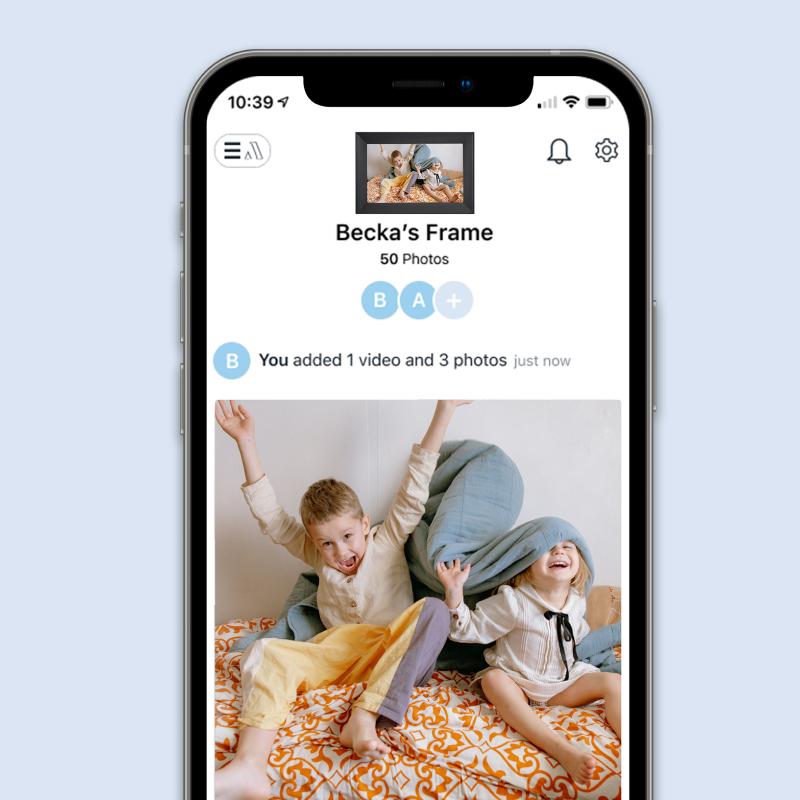Free shipping on every order
Shop our WiFi-connected picture frames
Featured Frames
Expedited delivery on select frames
Shop our WiFi-connected picture frames
Matted
Matted
Solid
Solid
Frame sets
Sets
Matted Frames
Thin frame design with a white mat
Solid Frames
Frames featuring a textured design